Hello guys, welcome you all and today in this post we will discuss, how to convert any types of vocals into instrumental music ? So guys with the help of this method you can convert your vocals into a musical piano tones.
Guys if you are music maker, or you are a beginner in music making and if you are interested in singing song, but you don't have any idea about how to add some music to your song because recording and mixing music to the vocals is not a big deal but making the vocals which required the actual music tone on that vocal is very difficult, but today in this post I share you the best way to convert your vocals into instrumental music and with the help of the music you can mix with your vocals and after adding some beats and bass you can make your music and song at your home. It is very interesting when you convert your vocals into Musical Piano tones and after you hear, it looks very good and with the help of this method you can convert your vocals in a very different type of musical tones. There are an infinite types of musical tone that you can make in the software. Guys let's start and know how to convert a vocal into instrumental music using the software FL Studio. So without wasting any time kindly follow all the steps given below.
Here Are All The Steps To Convert Any Type Of Vocals Into Instrumental Music Using Fl Studio
1. In the first step, open the software FL Studio on your computer or laptop and after that add your vocals on the track, after that double click on the vocal track to open file properties and right-click on the black and white graph shown in the file properties of that vocals and click on Edit in audio editor option. This will open the Edison plugins in the software.
2. Now in the Edison plugin your vocals automatically imported, but at this time go to the channel rack and add any synthesizer or any piano plugin. In the given image you can see I have added a "FL Keys" plugin and makes sure that the green rectangle the selected to that added plugin.
3. After that right click on the vocals graph in Edison plugin and go to tools and click on "convert to score and dump to piano roll" this will convert your simple vocals into a piano pattern form and this piano pattern will be created into to the previously added plugin on the channel rack. Make your that you have selected a synth plugin on channel rack, In my case I have selected FL Keys.
4. Now in the Edison plugin and go to the channel rack, here in the given image you can see e the vocals pattern created in the FL Keys plugin, you can also add any another plugin. Copy and paste all the patterns from channel rack. You can also add this pattern to the playlist track.
5. If you go to the piano roll of FL Keys, you can see there are automatically patterns are created in the piano roll. All patterns are shown and here is the tip: That you can delete the upper and lower sided patterns to get the actual musical tone. Because the upper and lower sided pattern are the noise of the vocals.
So guys, these are all the steps to convert vocals into instrumental music using the software FL Studio and I hope you all guys got all the steps. Is this post helps you can follow us on social media platform and if you have any problem regarding this post you can comment your question in the comment box.


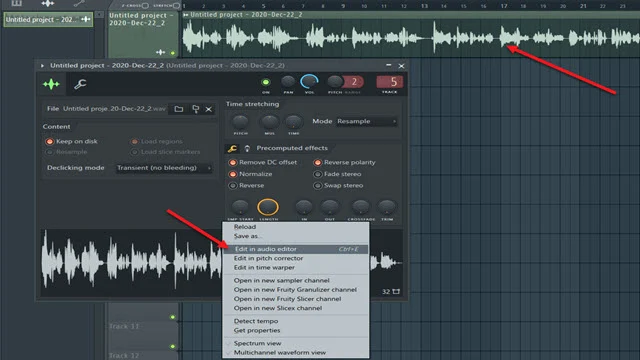
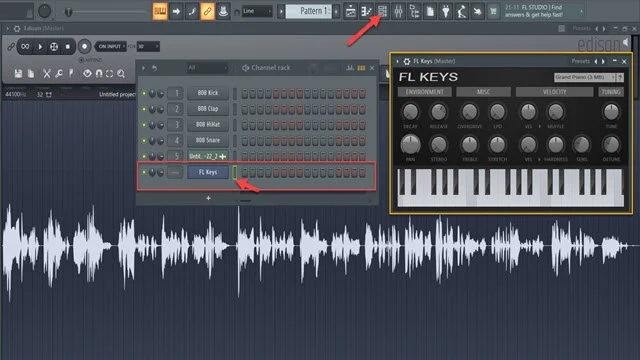
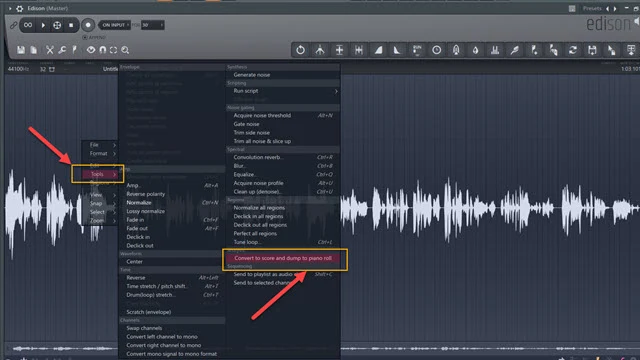

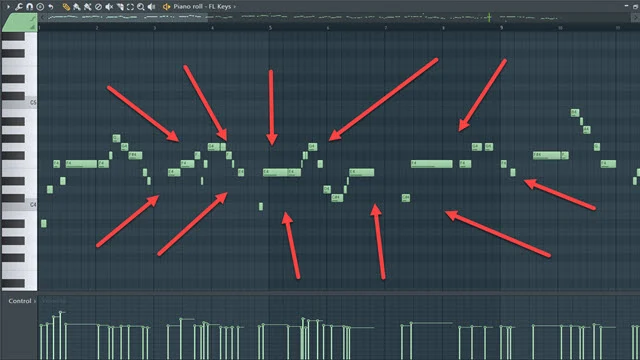
Post a Comment
Please do not enter any spam link or any unwanted messages in the comment box.