Hello guys, welcome you all in this blog and today we will discuss how to detect BMP or Tempo of a song using FL Studio and guys this is the easiest way to find tempo BPM of a song in FL Studio. So guys, I am Mr Pankaj let's start.
Why we need to find the BPM or Tempo of a song ?
If you are a music designer in music designing and composition. Then you know very well the need to find the BPM or Tempo of a song. When we're going to compose any music songs or any vocals in FL Studio, we need to find the speed of the current clip to match with the other music clips. In simple way I am telling you that it is the speed of any clip. If you mix any song and the speed of the vocal clips are different from the background music and due to the speed of the audio clips are different from the beat also does not match and due to this you can't get your actual song. If you hear the exported song clip you find that the difference in speed of the background music and the vocals and due to this if you hear your main song it hears very rough.
So before remixing any song, we need to find the speed of a particular audio clip to match the other song's sample clip & get a full song in a same speed. And after you find the BPM of your song you can remix your song very easily for song remixing. It is very important to find the BPM or Tempo of a song to remix in it, but one thing I also told you that different song from different origins having their own particular speed. So you have also experienced about what you are going to remix in FL Studio ?. If you hear a song more than 20 time you have an idea of the song is speed is slow or fast ?, and you can also manually adjust the BPM of the song.
Here are the steps to find the BPM or Tempo of any song in fl studio
1. Open FL Studio on your computer and after that import the song for audio clip that you want to detect the tempo after adding your click in the software you need to go the starting position of your at your place you will find that small icon is given before your songs title you can also take the help of given picture to know very well simply you need to click on that I can and after that click on the "Detect Tempo" option. One thing also you have to know that by default BPM in the software is 130 so when you detect your song's Tempo, it will change.
2. When you click the "Detect tempo" option you will see again a page, looks different types of number is shown like 50 to 100, 75 to 150, 100 to 200 etc. So you have very experienced about the song's speed, and you have also known about the category of your particular song. I am giving you one tip that most of the Bollywood songs which are now trending they are in 70 to 150 categories and if the song is very old or if your song is of 90s then you need to select the fourth option that is 100 to 200 and now if you remix any Bhojpuri song because there is speed is faster, so you can select 50 to 100.
Again if you don't know what to select in the range I suggest you to select 70 to 150 because most of the song are coming in this category.
3. After that it will take some seconds to detect your song original tempo and when it's finished, a pop-up will open on your screen and its shows the detected Tempo of your song. Now you need to simply click on the yes button and that's it, you got the actual BPM or Tempo of your sound clip now this is the best and easiest way to find any song Tempo or BPM in FL Studio.
4. Now here you can see this previously 130 BPM was written but after detecting the tempo or BPM of the song. It shows 96.001 or approx 96 BPM. This is the actual BPM of your song, and now you can import any other sound clips to remix it by matching this BPM and if you want to increase the speed of your song you can increase the song's speed by increasing the BPM. So guys this is the best way to detect any sound clip and song's BPM or tempo in FL Studio.
Hopefully guys you like this post and if you like this post you can follow us on social media accounts and still if you have any doubt or any problem regarding this post you can comment in the comment box. So guys that's all for this post, have a nice day :)


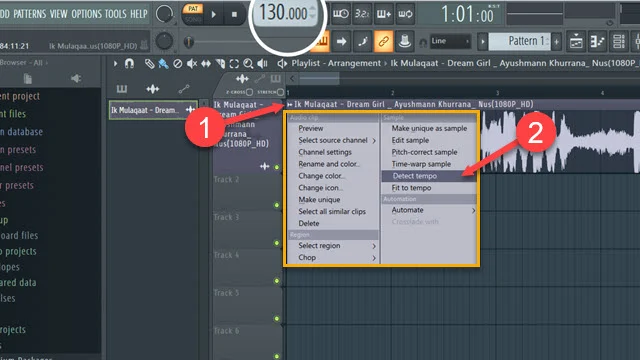



Post a Comment
Please do not enter any spam link or any unwanted messages in the comment box.