Hello guys welcome you all in this blog and today we will discuss automation in FL Studio, and we will also discuss how to create automation clip in FL Studio ? So guys without wasting any time let's start.
So guys, automation plays a very important role in music production and without automation we could not create a good quality of music in any software but with the help of automation the thing are very easy to operate at a same time. In FL Studio automation is one of the best tool which is in this software, and it is a simple function by which we can control multiple tracks at a same time. In simple words automation is a type of internal controller which control the function in the software. It is very useful when we're creating music in FL Studio with the help of multiple plugins, music samples etc and at some time we need to increase or decrease the effect of the plugin we need automation on that particular time. With the help of automation we can control the increasing and decreasing effect of the controller at a particular time. So guys if you are music producer this thing will very help you in music creation. Now let's talk about how to create automation clip in FL Studio ? And guys it is very simple to create automation slave in FL Studio.
How To Create Automation Clip In Studio ?
You can automate anything in the FL Studio which can be increase or decrease by your mouse pointer. For example you can control the volume, pitch, pan etc of any sample or any plugin in the software the with the help of automation. The thing which can be increase or decrease buy your mouse pointer those all the things can be automated, and we can create multiple automation place in the software you can also customize automation clip in the playlist track. So guys let's discuss how to create an automation clip in FL Studio.
1. Previously I have told about you can create automation clip of anything which can be increase or decrease by your mouse pointer. So guys in again picture you can see that I want to create and automation clip of volume of a song. Now you have to right-click now on the volume button and choose the option named as "create automation clip" this will create a new automation track on the playlist track.
So guys, this is all about automation in FL Studio. If you like this post you can follow us on social media platforms and still if you have any problem regarding this post you can ask your question in the comment box. Finally, you guys are awesome... Thank you.


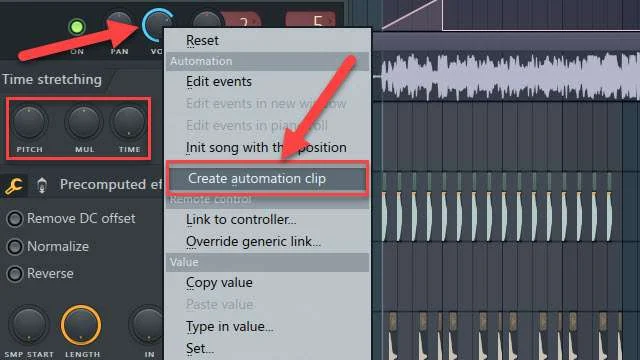
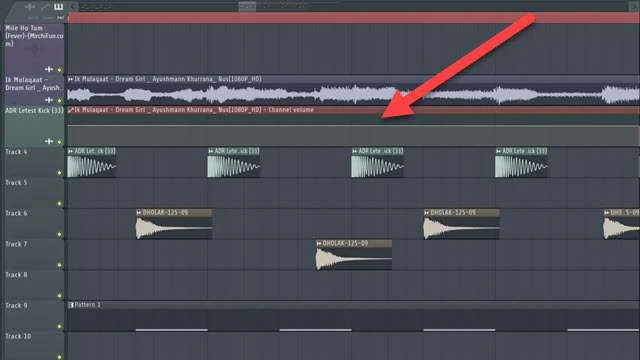

Dj Suraj Sahni karhuwa ghat
ReplyDeleteFirst time I read such a clear and understandable manner of what is automation, thanx!
ReplyDeletePost a Comment
Please do not enter any spam link or any unwanted messages in the comment box.